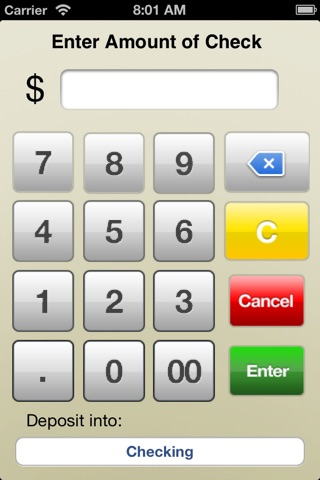CLICK. CLICK. SEND. With Signatures XpressDeposit app, you can securely deposit checks into your account anytime, anywhere using an iPhone.
STEPS TO GET STARTED WITH XpressDeposit:
1. Download the Signature XpressDeposit app
2. Enroll with your smartphone by clicking on the "Sign Up" button on the main login page of the app or by visiting us at https://www.sbofa.com/XpressDeposit
3. Wait for a Signature Customer Service Rep to contact you with login instructions*
*It may take up to 2 business days for approval.
4. Start making deposits using Signature XpressDeposit
Its a whole new level of Signature Service!
If you need help:
Signature Bank of Arkansas support is available to answer any questions or problems you have with Signature XpressDeposit. Please contact our support team at: 1.877.888.8550 Monday thru Friday from 7:30 – 6:00 pm.
Signature XpressDeposit has several benefits:
• Make deposits when it is convenient for you
• Save money eliminating costly trips to the branch
• Make deposits safely and securely
• Available 24 hours a day 7 days a week
• Easy to use app steps you through the process
• Email notifications update the deposit status
• Deposits are posted on the same business day if submitted prior to cut-off time